Theme & Template Terminology
Theme
Your site has a graphical theme applied to it that runs throughout all content pages associated with your site. You can choose from one of the available themes or have your own created.
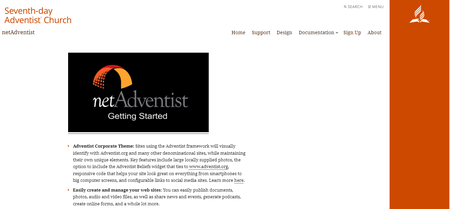
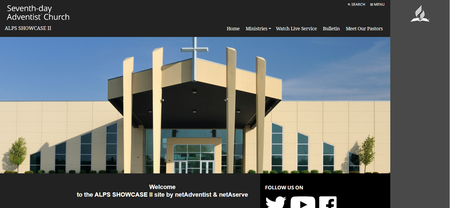

Layout
Each theme has a set of layouts. The gold containers can have widgets placed in them. Layouts can be set to templates which you can apply to different content pages.
Template
Container
A container is something that contains content or widgets. Gold containers can have widgets inserted into them.
Widgets
A widget is a small package of pre-made functionality (eg. program, image, link, etc).
To simplify, your website has a theme which has a unique set of layouts. These Layouts can be selected and applied to different content pages with the use of a template. Each layout has containers and containers in gold can have widgets in them. What binds the widgets to the containers is the container name. The layout container names vary depending on the theme. If you choose a new theme with different named containers you will have to add new widgets to that new layout.
By default there are two templates for each theme, home and default. The home template controls your home page and subsequent content pages are set to the default template. If you wish you can make your home template use the default layout or you can have the default template use the home layout meaning, all pages will have the same look and feel as your homepage or default page unless otherwise stated.
You can also create your own template, use any layout and apply it to any content page you like.
Refer to the Themes, Templates, and/or Widgets training videos for further instructions if needed.
